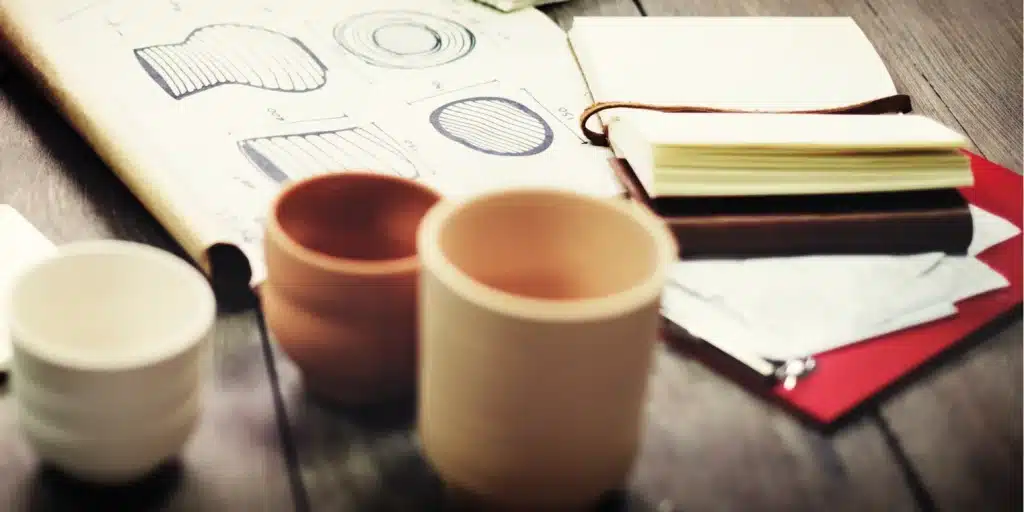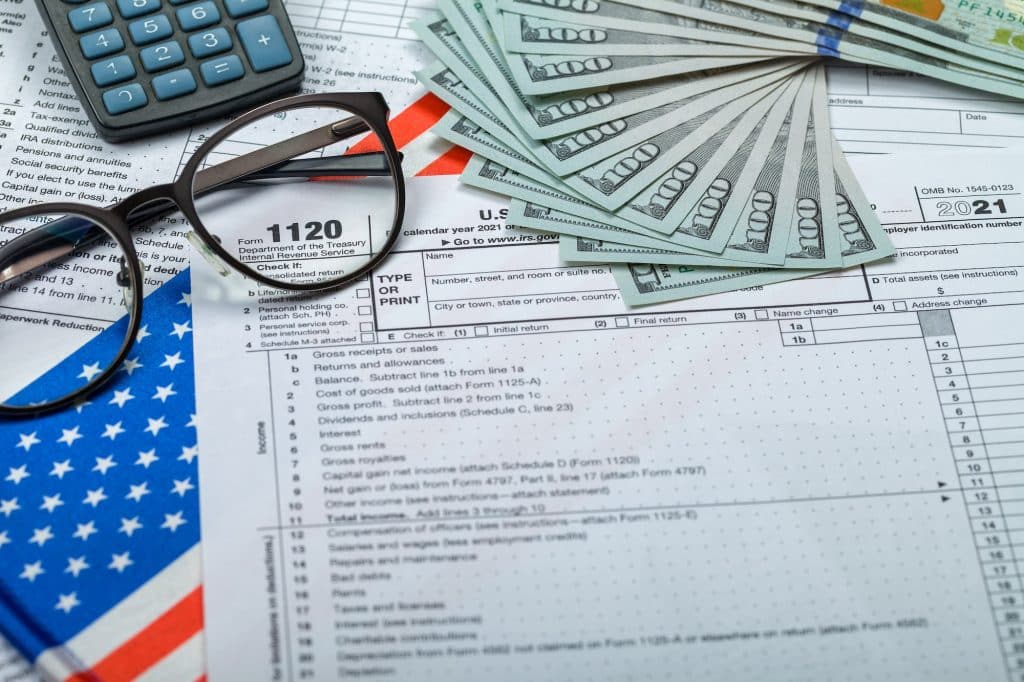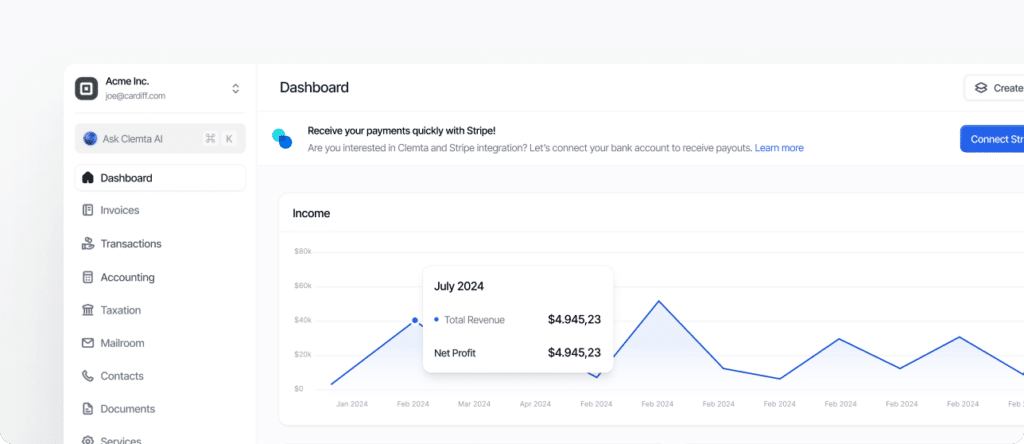Whether you wish to sell personalized drumsticks, folding art, or handmade jewelry, an Etsy shop provides a robust e-commerce platform for selling unique and creative products. It’s free to get started, and there are plenty of active buyers interested in what you offer. Why not give it a try?
Why Choose Etsy?
Having an Etsy shop is quite easy, and in just a few minutes, you can earn extra money with your creativity. However, depending on your location, you might face some challenges—especially regarding payment methods. To run your business smoothly, establishing a company in the US can be beneficial.
How Clemta Can Assist You
Starting a business in America is easy and fast if you know where to seek help! At Clemta, we support you at every step and handle all the complex, tedious, and bureaucratic procedures. Our tailored services ensure you focus on what matters most: your creativity and your products.
Where to Begin?
Don’t know where to start? You’ve come to the right place. We’ll guide you through the entire process, answer your questions, and offer tips for success.
Step-by-Step Guide to Setting Up Your Etsy Shop
1. Create Your Etsy Account
Begin on the Etsy home page, scroll down, and click Sell on Etsy. This will open a new landing page. Click “Get Started” and proceed to enter your email address before clicking “Continue.” Alternatively, you can sign up with your Google or Facebook account. After entering your first name and password, click “Register.” This will take you to another Etsy seller landing page where you click the “Open your Etsy Shop” button to access the Shop Manager.
2. Configure Your Shop Preferences
Once in the Shop Manager section, set your shop preferences: language, country, and currency. Decide on whether you’ll be selling full-time or part-time, and what your goals are (this won’t affect your store; it’s just for Etsy). Click “Save” and continue to the bottom right of the page.
3. Name Your Etsy Shop in a Unique Way
Choose a name for your store and click “Check Availability”. Your store name can have up to 20 characters and cannot contain spaces, numbers, or accented letters. If your chosen name is taken, Etsy will suggest variations or you can create a new one. Once you find an available name, click “Save and Continue.”
4. Add Products to Your Etsy Shop
Now that your store is set up and named, it’s time to add products. To boost visibility, Etsy recommends posting at least ten different listings.
- Upload Photos: Ideally, include at least five pictures for each item (up to 10 photos). This allows potential buyers to see the product from multiple angles and in different variations.
- Customize Thumbnails: This is the first photo customers see when they come across your product.
- Enter Item Details: Choose a descriptive title, fill out the description with detailed information, list materials, and add tags. Use the SEO feature to optimize your product for search engines.
- Set Pricing: Consider the time, materials, and shipping costs involved. If your product comes in different variations, list these as well, and specify personalization options if available.
5. Set up Your Etsy Shop’s Payment Preferences
Selecting suitable payment methods is crucial. Determine if you’re a registered legal entity, an individual, or a sole proprietorship.
- Incorporated Business: Provide your business name, state, address, EIN, and business registration number, along with the owner’s details.
- Individual or Sole Proprietor: You need only your full name, state, address, date of birth, phone number, and social security number.
- Bank Information: Enter your checking or savings account and routing numbers. You may also choose between PayPal, Etsy Payments, or other preferred methods.
For those not yet incorporated or who wish to sell in the US market as non-residents, Clemta offers tailored services, including forming a US business (LLC & C-Corp), creating a bank account, and more.
6. Etsy Billing Preferences
Decide on your billing preferences by entering your credit card information for Etsy to calculate sales fees. US sellers can opt for automatic billing.
Upon completing these steps, click “Open Your Shop” and you’re all set!
Final Thoughts
Embarking on your Etsy journey is exciting and filled with potential for creativity and income. At Clemta, we’re thrilled to assist you every step of the way, simplifying the process so you can focus on crafting and selling your unique creations. Start your adventure today and make your mark on the Etsy marketplace!